To Access the Statement of Activities Report:
- From the Checkbook screen, click Reports then Statement of Activities
- From the Main Menu screen, click Reports then Activities
The report will automatically calculate and display onscreen.
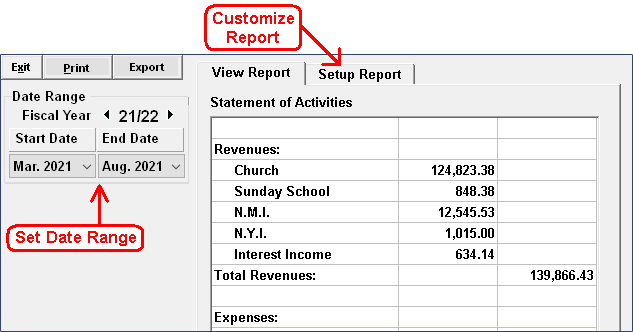
To Select a different Fiscal Year, click the Left/Right arrows next to the Fiscal Year
To change the Start/End Months, click the Drop-down arrows next to the Month.
To Print, click the Print button.
To Export the report, see Export Reports for instructions.
To Setup the report, click the Setup Report tab.
For more information see:


