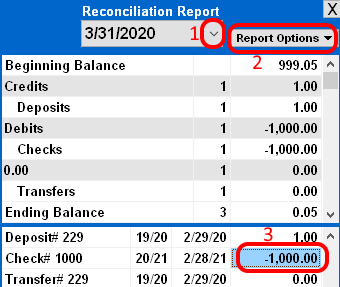There are 2 ways to initially view the report
- Click REPORTS at the top of the Checkbook screen and then select RECONCILIATION REPORT. The most recent report will then be shown.
- If the Reconciliation Report is not visible, Double-Click inside the Reconciliation column (R?) on a transaction line in the Bank register.(see #4)
If a previously Reconciled transaction, then the report with that transaction will be shown. If the transaction was not Reconciled, then the most recent report will be shown. In either case, the Reconciled status of the transaction will not be changed at this point.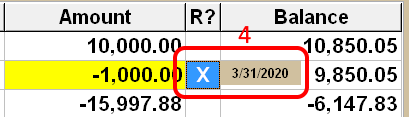
or
The Reconciliation Report will appear at the upper-left area of the screen
To Create a New Reconciliation Report:
- Click the REPORT OPTIONS button (see #2)
- Click CREATE NEW REPORT
- Select the date for the New Report on the Calendar that will appear. This date should be the same as the END DATE of your Bank Statement.