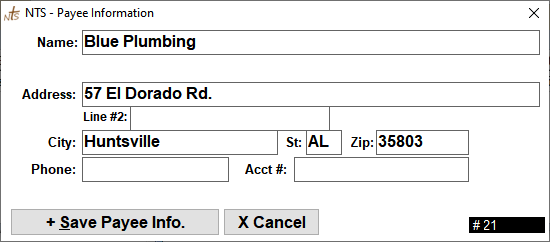- Locate a check with the payee you would like to edit.
- Right click on the Payee Name.
- A popup box will appear with the payee's information. Edit the information as necessary.
- Click Save Payee Info to keep the changes or click Cancel to undo any changes.
NOTE: If you change the name of a payee, ALL checks with that same payee will change to the new payee name.
For more information see: