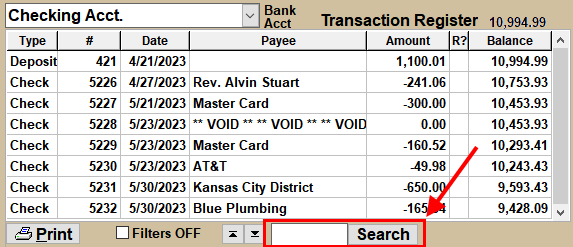To SEARCH the Transaction Register:
- Click inside the Search box. (located below the Transaction Register)
- Type the information to be Searched for.
- Click the Search button or press Enter on the Keyboard or press the keyboard F3 key.
The Search will look BACKWARDS to Find the previous occurrence.
Click the Search button with the RIGHT button to do a FORWARD Search. - Click again (or press key again) continue Searching.
The Search function can Search for the following:
Transaction Number: Check numbers, deposit numbers, etc. Must match exactly.
Date: Must match exactly.
Amount: Amount must match exactly and can be either positive or negative.
Payee: Any part of Payee name can match.
Comment: Any part of the Comment can match.
Memo: Any part of the Memo can match.