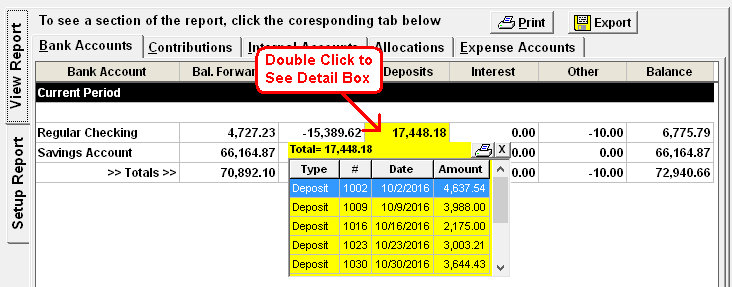The detail box is a great tool to get more information about the numbers on the Periodic Financial or monthly report. The detail box is also called drill down accounting. The detail box give a listing of all transactions that make up the different numbers on the report.
Detailed information can be obtained on the numbers in the following columns:
- Bank Accounts: Checks, Deposits, Interest, Other and Balance*
- Contributions: Current Period and Year-to-Date
- Internal Accounts: Income, Paid Out, Transfer and Balance*
- Allocations: Total Paid
- Expense Accounts: Curr. Period and Year-to-Date
- To see the detail box, double click on an amount on the report. A yellow box, like the one below, will appear with the list of transactions.
- To print out the list of transactions, click the print icon in the upper left corner of the yellow box.
* - Double-clicking the balance column will bring up a list of all transactions posted to the account. This option is only available on NTS versions 5.50 and above.