-
From the Payroll screen, click on
 and then 944 Report.
and then 944 Report. - Select the Tax Year and quarter at the top of the report screen.
- Verify that all amounts are correct. Boxes 1,2,4a-e,5 and 13 have detailed itemization information that can be viewed. Double click inside the box to see the list of entries that make up the figure.
-
Make any changes necessary. You can manually type over any non-summary amount on the form.
Manually changed amounts will appear in yellow.
NOTE: Manually changing amounts will not change any actual Payroll information and changes will NOT be saved when you exit the form.
To Print Form 944:
- Click
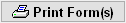 button and then click OK.
This form typically will print on multiple pages.
button and then click OK.
This form typically will print on multiple pages. - If you are sending a payment along with the 944 and would like to print Form 944-V, Payment Voucher, then click YES when prompted.
For additional instructions for Form 944, please see the IRS Form 944 Instructions.


