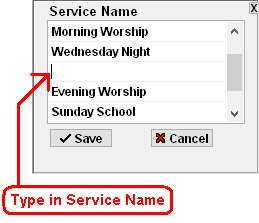- From the Contribution Screen, click on Setup and then Service List.
-
Click to highlight the position in the list where the new service should be added and then click
the
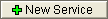 button. See the illustration
below.
button. See the illustration
below. - Type in the name of the new service.
- Click the Save button or press Enter on your keyboard to save the service. If you do not see a Save button, then the service has already been saved and you can close the Service List.
- To change the order of the services, click and drag any service up or down the list. The default service or the service that will appear first when posting contributions is the first fund in the list.
-
Click the
 button at the top to print the Service
list.
button at the top to print the Service
list.
To delete a service, open the Service list, see step 1. Select a service to delete by clicking on the service with your mouse. Click the Delete button.
For more information see: