This error occurs when the folder for the Automatic Backup has been changed from the default folder to a folder/location that is missing, such as a removable drive. When the removable drive is removed from the computer, NTS can no longer make a backup to the drive. The folder for the automatic backup needs to be reset back to the original or default folder.
- Go to the Backup/Restore screen.
- Click inside the Location box beneath LOCAL STATUS in the Automatic Backup Settings box.
-
Choose the applicable Folder from the Folder selection window that appears. The folder is usually
one of the following:
C:\NTSData\bkp_auto
C:\Program Files (x86)\NTSWin\bkp_auto
C:\Program Files\NTSWin\bkp_auto
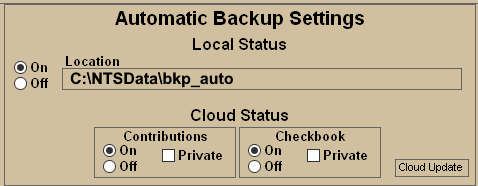
For more information see:

