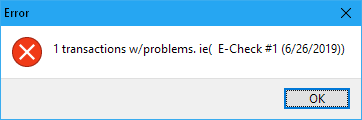You may see this message just after you upgrade your software. NTS performs a check on your data files after you upgrade to make sure there are no problems with the files. This message indicates that one or more transactions have a problem that needs to be corrected. Those transactions will be listed in the error message.
You should write down each transaction number and its type (check, deposit, etc.) that has a problem and then click OK. The date is also listed with the transaction for reference purposes. Usually, the error message indicates that one or more lines are missing from the transaction detail.
Find the transaction, and then take a look at the transaction detail. Add up all lines of the transaction detail to make sure they add up to the total amount of the check. If it doesn't add up, it usually indicates a line is missing. You may find that there is no transaction detail at all. In either case, you will need to re-enter any missing information. To edit the transaction, click the Edit button.