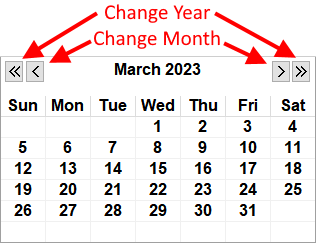On every NTS screen, we have changed to using a new style calendar. This new calendar is easy to use. Here are some tips on using the calendar.
- Click the left or right single arrow buttons at the top of the Calendar to move to the prior or next month.
- Click the left or right double arrow buttons at the top of the Calendar to change to the prior or next year.
- Double click on a date or press the Enter key to select a date.