The Periodic Financial Report is divided into 6 sections: Bank Accounts, Contributions, Internal Accounts, Allocations, Expense Accounts and Loans. Before we go in-depth, we need to take a quick look at the heading on the report.
You will see the words "Periodic Report for Period:" followed by a date range. The date range represents what will be referred to later as the "Current Period." The parts of the report referred to as Current Period will show transactions that fall within the date range. Year-To-Date parts of the report will include all transactions during the current fiscal year up to the end of the Current Period.
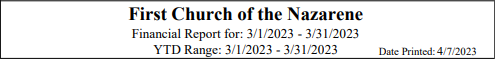
This portion of the report simply summarizes the transactions that have occurred in each bank account. This part of the report is divided into 2 parts: Current Period and Year-to-Date. The current period will be first on the report, followed by a separate part for year-to-date.
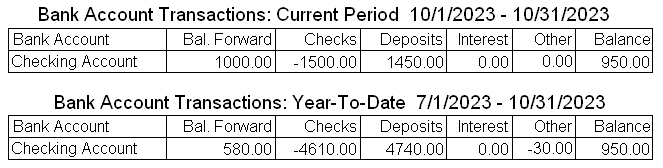
Bal. Forward - Balance at the beginning of the period. In the current period, this amount is the balance on the first day of the current period. In the Year-To-Date period, this amount is the balance on the first day of the fiscal year.
Checks - Total amount of checks written during the period.
Deposits - Total amount of deposits during the period.
Interest - Total amount of interest during the period.
Other - Total amount of other transactions during the period. Other transactions include income and expense adjustments.
Balance - Balance of account at the end of the period.
This portion of the report summarizes the contributions posted on the Contributions Screen. These numbers are in no way based on the deposits into your bank accounts.
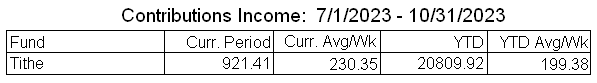
Curr. Period - Total contributions for the current period.
Curr. Avg/Wk - Average contributions per week over the current period.
YTD - Total contributions for the entire fiscal year.
YTD Avg/Wk - Average contributions per week over the entire fiscal year.
This portion of the report summarizes the Internal Account Transactions. This section, like the bank accounts, is divided into two parts: Current Period and Year-To-Date. Again, the Current Period is listed first followed by Year-To-Date. Click here for more information about Internal Accounts.
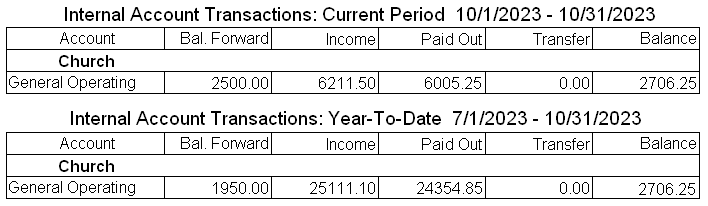
Bal. Forward - Balance at the beginning of the period. In the Year-To-Date period, this amount is the balance on the first day of the fiscal year.
Income - Total non-expense credit deposits, and income adjustments during the period.
Paid Out - Total checks, expense credit deposits, and expense adjustments during the period.
Transfer - Total of transfers, either into and out of the account, during the period.
Balance - Balance at the end of the period.
This portion of the report summarizes the payments made and the percentage of income paid towards your allocations. This section, like the bank accounts, is divided into two parts: Current Period and Year-To-Date. The Current Period is listed first followed by Year-To-Date.
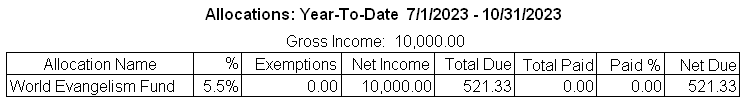
Gross Income - Total income received. For a definition of income, please see Income for allocation purposes.
% - The percentage of Net Income that needs to be paid to meet your allocation goals.
Exemptions - Money (included in Gross Income) that is exempt from the allocation or money that you do not have to pay allocations on. For information on how exemptions are calculated, please see Allocation Exemption calculation.
Net Income - Gross Income minus Exemptions.
Total Due - Total due to meet allocation goal, generally equal to Net Income multiplied by the percentage. See Allocation Calculations for more information.
Total Paid - Amount paid toward allocation.
Paid % - The percentage of your Net Income that has been paid.
Net Due - Based on the Total Paid and the Total due, this is the amount that you are over or under paying your allocations. If the amount is negative, you have over paid that allocation.
For more in-depth information on the Allocation report, please see the following web page:
Allocation Report
This portion of the report summarizes your expenses. This section will be divided into sections. There will be a separate section for each Expense Category. At the end of the report, is a Totals section which gives totals for all expenses.
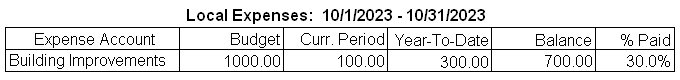
Budget - Annual Budget entered in by the user.
Curr. Period - Expenses for the current period.
Year-To-Date - Expenses for the entire fiscal year up to the last day of the current period.
Balance - Amount of the budget which has not been spent.
% Paid - Percentage of the budget that has been spent or paid.
This portion of the report summarizes active loans.
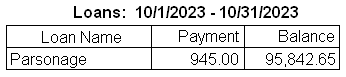
Payment - The minimum payment of the loan.
Balance - The current principal balance of the loan.

