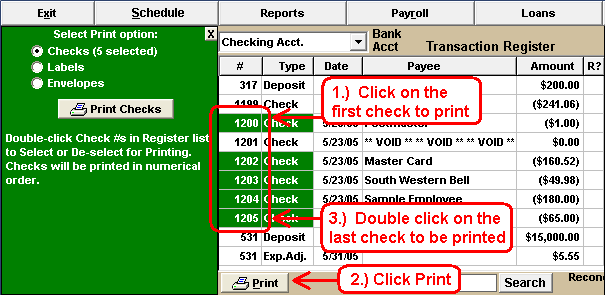These instructions are for NTS version 5.56 and below.
Printing stubs for E-Checks is only available in NTS version 5.20 and above.
- Setup NTS for your checks. See the link below for more information.
- Select the checks that to be printed. Click on the first check in the transaction register that needs to be printed. If only one check needs to be printed, select that check.
-
Click the
 button below the transaction register.
button below the transaction register.
- A print selection box will appear on the left side of the screen. To print a range of checks, double click on the last check in the range. All checks with numbers between the first and last check clicked will be selected for printing. See the illustration below.
- Select or deselect checks individually by double clicking on the check number. Checks that are not in sequential order can be printed. In the example below, check #1201 will not be printed.
-
Once the checks have been selected, click the
 button in the green print options box.
button in the green print options box. -
The check setup screen will appear. Click
 (or Print E-Checks) to send the checks to the printer.
(or Print E-Checks) to send the checks to the printer.
- If the checks are 3 per page, just below the Print Checks button, a row and column setting will appear. If your checks are 3 to a page and the first check has been already printed, select row 2. If none of the 3 checks have been printed, select row 1.
- Click Start Printing or OK.
If you use checks that are 3 to a page, there will be situations where only one check is used leaving 2 checks together that will be used later. Given this situation, let's say you need to print 2 checks. Even though one check has been removed, you would start printing at row 1, not row 2.
Take the same scenario, only this time 5 checks need to be printed. We suggest the first 2 checks be printed and then print the remaining 3 checks. For the first print, the range of checks would be just the first 2 checks. Again, you would start at position 1. After those checks have printed, then select the next 3 checks to be printed. If all 5 checks are printed at once, NTS will try to print the third check on the third row of the first page, which only has 2 checks.