The Cloud Backup service is a premium service available to Software Service Plan subscribers. If you are not a SSP subscriber and would like to use the Cloud service, please contact us to update your account. See contact information at bottom of page.
In order to use the Cloud Backup feature you will need to activate your online Cloud Account. This requires setting up a Cloud Password that will be used to verify the account identity.
Click Here for Video instructions
- From the Main Menu, click the SETUP icon, then click the CLOUD PASSWORD button.
- If an Internet connection is successful, then the Terms of Service screen will appear. You must agree to the Terms of Service before you will be allowed to use the Cloud Backup service. After thoroughly reading the Terms of Service, Click the "I AGREE to the CLOUD/WEB BACKUP TERMS OF SERVICE" to indicate that you understand and agree to the Terms. The Terms of Service are included at the bottom of this page for your convenience.
-
The following setup screen will appear:
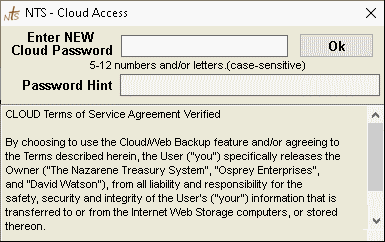
- Type the desired Password in the Cloud Password box. This password will be used to access the Cloud by ALL account users, even if they are using the NTS software on a different computer.
- In the Password Hint box, specify a hint that will help the Cloud Password to be recalled if forgotten.
- Click OK to Save the Cloud Password.
- The Cloud Backup/Restore feature will now be accessible to the User.
By choosing to use the Cloud/Web Backup feature and/or agreeing to the Terms described herein, the User ("you") specifically releases the Owner ("The Nazarene Treasury System", "Osprey Enterprises", and "David Watson"), from all liability and responsibility for the safety, security and integrity of the User's ("your") information that is transferred to or from the Internet Web Storage computers, or stored thereon.
Although reasonable precautions have been taken by the Owner to protect the User's information, both during the process of transferring to or from the Internet Web Storage computers and while stored on the Internet Web Storage computers, the User understands that the information may be compromised, copied, deleted, or changed at any time due to a wide range of circumstances.
Therefore, the User understands that there is no certain reliability as to the integrity of the Users information and the User agrees to accept full responsibility and liability for the safety and security of the User's information.
The User also understands that the Cloud/Web Backup feature is a fee-based Service and may not be available if the User's account is not in good standing with the Owner.
The User also understands that the Internet Web Storage computers referenced herein are the property of and under the control of a third party company and may not be accessible by the User or the Owner in numerous situations.
The User agrees to defend, indemnify and hold the Owner and its affiliates harmless from any and all claims, liabilities, costs and expenses, including reasonable attorneys' fees, arising in any way from the User's use of the Cloud/Web Backup/Internet Web Storage features and/or the lack of the capability to use or access the Cloud/Web Backup/Internet Web Storage features or the User's information.
If any provision of the Terms described herein is invalid or unenforceable under applicable law, then it shall be changed and interpreted to accomplish the objectives of such provision to the greatest extent possible under applicable law, and the remaining provisions will continue in full force and effect. The Terms do not limit any rights that the Owner may have under trade secret, copyright, patent or other laws.

