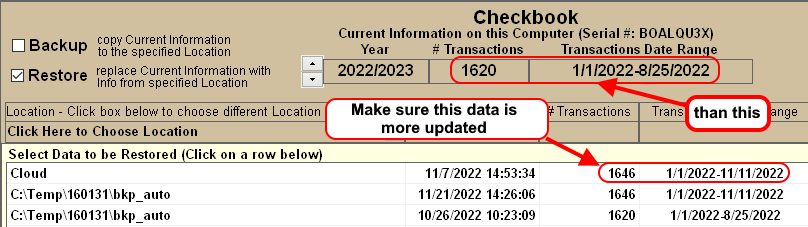When Restoring data, ALL of the current data for the selected YEAR and Category (Contributions or Checkbook) on this computer is ERASED and then REPLACED by the selected Backup file data.
ie. if Restoring 2023 Contributions, the 2023 data is completely deleted and then replaced with the data from the 2023 Contributions Backup file.
EXCEPTION: If the Contributions Specific Data Range ONLY option is selected, then ONLY the data within the Date Range is replaced.
The ALL DATA option will REPLACE all NTS data files with those from the specified Backup file.
This includes Contributions, Checkbook, Payroll, Check Schedule, Loans and many other user settings.
This feature is often used when recovering from complete data loss or when installing NTS on a new computer.
Using the ALL DATA backup option to keep two computers in sync with each other is NOT recommended if the user will be modifying data on both computers.
IMPORTANT NOTE: Make sure to VERIFY that the DATE RANGE and # or RECORDS is more recent before clicking the START RESTORE button.