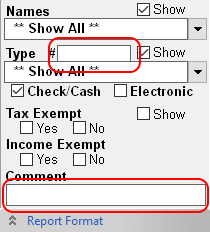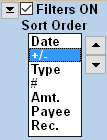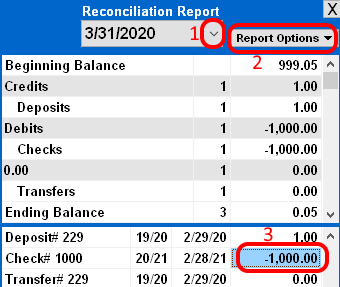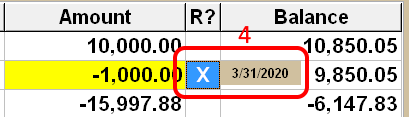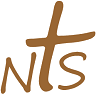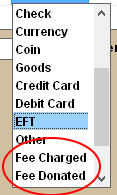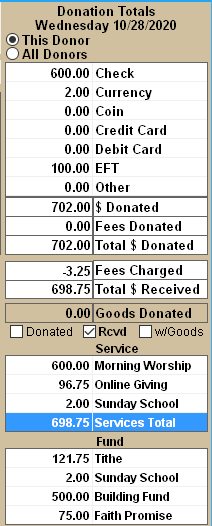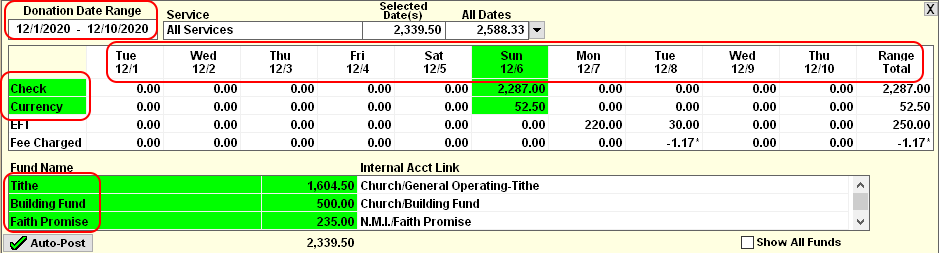6.13 Features and Changes
2021 Tax Tables - Federal Tables and most State and Local
tables have been updated and can now be used when generating Payroll checks.
NOTE: MANY of the Local (City/County/School) tax rates have changed. Please check each
employee to ensure that the correct Local table/rate is chosen.
2020 Federal Tax Forms - W-2, W-3, 1099 (NEW NEC version), 1096 and 944 Forms are now available to print.
Contributions: The Contribution screen has been reorganized and several new functions have been added or enhanced.
- Calendar: The location has been moved and the format has been changed to a Weekly layout.
- New Donation Types: FEE CHARGED and FEE DONATED are added to the other Donation types.
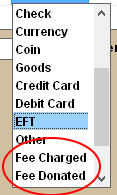
- New Donation Totals Box: This box contains a summary of the Donations made on this Date or
for all Dates in the Calendar Year based on the Status of the ALL DATES box, and for the selected
Donor or for ALL DONORS. The upper half of the box displays the Totals for each Donation Type and
includes the Total $ Donated and the Total $ Received. The lower half of the box displays the Totals
for each Service and Fund.
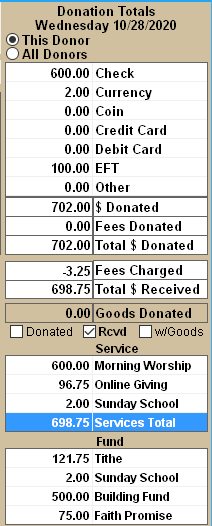
- New SPLIT FEES function: This feature allows the user to specify the amount of Fees CHARGED
and PAID by the Donor, and then Proportionally applies them to the Funds donated.
- Receipts Print Option: The option to print Labels or Envelopes has been added to the Receipt
Printing screen.
Checkbook: The Contribution Fund Totals box (used for Auto-Post Deposits) has been redesigned
and enhanced to allow greater flexibility in selecting donations to include in the Deposit. This
box will automatically appear when posting or editing a Deposit. Donation information will be included
for the most recent period based on the Deposit Date. Only Funds and Donation Types that have activity
during this DONATION DATE RANGE will appear.
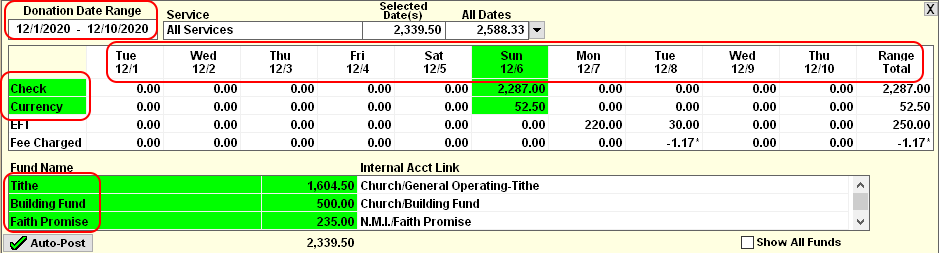
Screen Sizes: The Checkbook and Contribution screens now take up the
entire width of your screen. If you prefer the narrower size, then RIGHT-CLICK the icon from the Main Menu.
Screen Font Sizes: The Font size can be changed on the Checkbook and
Contribution screens. Choose this feature from the SETUP menu on either screen.
Click here for font size instructions
Checkbook-View Account Balances: This button has been enlarged and
relocated just above the TRANSACTION DETAIL label at the lower left area of the screen. There are
now 3 columns of information for the Expense and Internal Accounts.
Contribution Reports:
- Amount Filter: The Amount filter on the Donation Receipts and Detail Report now has
the capability to specify an Amount greater and/or lesser than a value.
- Income Exempt filter: Available on the Detail Report.
- Donation Receipts: Labels and Envelopes can now be printed from this screen. To access this
feature, Right-Click the Print button or choose from the selection box that appears after printing
the Receipts.
6.09 Features and Changes
2020 Tax Tables and 2019 Federal Tax Forms updated.
Consolidated Backups - We have consolidated backups to two
backups, Checkbook and Contributions. The Pledges are now included in Contributions and the
Schedule and Loans are now part of the Checkbook backup.
Automatic Backup to the Cloud - Automatic backups are now made
to the cloud. This is optional (Software Service Plan only) and can be turned off in the Auto Backup Settings.
Reconciliation Report Tweaks - Some minor changes we have made
to the report include estimating the next report date and small changes to the printed report.
The date of the register balance will now always be the same as the report date, even if there
are transactions reconciled that are dated after the report end date.
New Employee Types - We have added a few new employee types:
Senior Pastor Bi-Vocational, Associate Pastor Bi-Vocational and Lay Minister.
Contributor Receipts - Starting Receipt # can be specified.
Contribution Funds/Service Setup - Inactive names can be viewed and changed.
New Provider added to Contribution Import - We have added
Subsplash to the Import function of contributions.
5.99 Features and Changes
Automated Updates - Software Service Plan subscribers now enjoy automated updates.
Updates are downloaded to the users computer by the software and then the user is informed
and provided the option to install the new update.
Contribution Receipt Options - There are new options on the receipt. You can add the
church logo to the receipt, customize the "no goods or services" line, change the location of
the receipt title on the page and an option to include the date issued on the receipt.
Addtional options have been added for setting up the receipts for windowed envelopes.
New Electronic Giving Provider - ChurchTrac has been added to our list of electronic
giving providers import feature.
Contributor Report Switch - New option to quickly switch between contribution reports.
Contributor Name Export - Names and addresses can be exported.
Sunday Fund Totals Auto-Deposit - New option allows user to select cash/check or
electronic contributions.
Departmental Report with Comments - User can now include comments on this report.
Backup - NTS will now track when more than one checkbook or contribution year has
changed and suggest that all the years with changes be backed up.
5.74 Features and Changes
Reconciliation Report Update - The printed report now includes uncleared
transactions and the register balance in addition to the reconciled balance.
Print Pay Stub on Check Stub - When using 3 part checks, the pay stub can be printed
on the check stub instead of printing a separate pay stub.
Periodic Financial Report Select Internal Category/Account - You can select a
specific internal category or account. With a category or account selected, only
transactions posted to the selected account will be included on the report.
Comments on Contributor and Totals Reports - Comments to contributions are now
included on these reports.
Contributor Secondary Address - A second address can be saved for contributors.
New Employee Types - Nursery workers and School Teachers have been added to the
employee types.
Vacation and Sick Time Improvements - We have made it easier to record when vacation
and or sick time have been used by the employee. We also added a compensation rate for sick
and vacation time and the ability to set a anniversary date of when new time is added.
Easier Cloud Backup - We have made it very easy to select the cloud for your backup.
5.35 Features and Changes
Form 941 - The full printing of Form 941 is included in this version.
Excluded certain Expenses from Budget Calculations - By popular demand, we have
added a feature that allows the user to exclude certain expenses from the budget
calculations on the Periodic Financial Report.
Vacation and Sick Time - This new feature allows the church to track vacation and
sick time in payroll.
Import Online Giving Records - If your church uses eChurchGiving (or Pushpay),
the online giving records can now be directly imported into NTS. We are looking to expand
this feature to other electronic/online contribution services. Contact us if you are using
a different service that you would like to see added.
New Receipt Options - The receipt header is now customizable with the ability to
move the church name and address to a different location on the page and the ability to
move the contributor's name and address have been expanded. A new printing option also
allows for the exclusion of the receipt number.
Contribution Reports Update - In prior versions, the reports would list services and
funds in alphabetical order. This has been changed so that the services and funds are
listed on the reports in the same order as on the Service list and Fund lists.
Web/Online Backup Speed Improvement - We have sped up the online backup so it
take less time to backup and restore from the web.
Inactive Contributors - A new filter on the Names Setup Screen allows you to view
contributor's who have not contributed in either the current or prior calendar year.
5.08 Features and Changes
Checkbook - The Checkbook records are now encrypted with 256-bit encryption technology
for data security. This includes the files stored on your computer and all backups.
Transaction Comments - The size of the comment for checks and other transactions
has been increased.
Expense and Internal Accounts - After a new year had begun, there were restrictions
on how the accounts could be moved within the account list. These restrictions has been
removed. Accounts can be moved to any place in the list at any time in the year.
Annual Report - The Annual Report line numbers have been changed by the General
Church. This update will change the line numbers to the new numbers.
Annual Report Income Funds - When using the Annual Report, you now have the option
to view the Contribution funds that are used to calculate the income.
Periodic Financial and Bank Transaction Reports - The collate printing function has
been added to these reports.
4.86 Features and Changes
Contribution Data Encryption - Contribution and Pledge data is now encrypted with
256-bit encryption technology. This includes the data stored on your computer and all
backups. This important change increases security and provides better overall stability.
Contribution Current Week Backup - This new option allows the user to backup the
current week only instead of the entire year.
Pledge Screen Update - We have re-organized the pledge screen to make it easier to use.
Contribution Names List Consolidation - Previously, each contribution year (2012,
2013, etc) had a separate names list. The list for 2012 could be different (i.e. have a
different set of names, addresses, etc.) from the 2013 list. This is no longer the case as
there is now one master list of names which will simply record keeping.
5.85 Features and Changes
Names List Sorting - The names list can be sorted by envelope number.
Contributions Import - Tithely and Snowball fundraising have been added to the list
of online giving platforms from which contribution records can be imported.
Periodic Financial Report - Select Internal Category / Account - New in this version
is the ability to select multiple internal accounts and/or categories. Previously, only
one category or account could be selected.
Periodic Financial Report - Select Bank Accounts - This all new feature allows the
user to select one or more bank accounts for the report. Only the selected accounts will
be included and all other accounts will be excluded.
New Counters level Backup option - When logged in with the Master password, the
counters level access can be restricted to making a backup of the current week only.
Several other small changes where made to make the software more user friendly.
5.64 Features and Changes
Loan Daily Interest Option - There is a new option for loans that have a daily
interest calculation
Fast Check Printing - We have streamlined the check printing process to make it
faster.
Schedule Select All Box - Added a box that will select or unselect all transactions
due.
Contribution Report Options - Added new options to the sort the various Contribution
reports and an option to Hide the Amounts on the Contributor report.
5.56 Features and Changes
Contribution Comments - Comments can be added to individual contribution entries.
Rare Circumstance Option - When churches have a rare circumstance exclusion, this
can now be flagged in contributions so that the Annual and Allocation Reports report the
correct income.
Periodic Financial Report - This report has been updated significantly to allow for
new options and more customization. And now the printed report is the same as the report
that is visible on the screen. No more differences.
Departmental Report - There is a new option to show the Budget on an Expense Type
report.
Large Fonts - The entire system has been updated so that users can use Larger
Windows fonts.
5.43 Features and Changes
Departmental Report - This is a brand new report that provides balance information
along with a listing of individual transactions for selected departments/accounts.
Import Electronic Giving Records - We have added Electronic Giving Solutions by
Stewardship Technologies to the Contribution Import function.
Statement of Activities - A fiscal year selection box has been added so that a
report for a prior year can be viewed without having to change the fiscal year on the
checkbook screen.
Payee Export - An export button has been added to the Payee List so that the list
can be saved to a CSV file.
5.22 Features and Changes
Contribution Total Report - New option to create a report that shows totals by week
or by month over a given time frame.
Budget Planner Enhancements - Expense accounts can be added, deleted or changed. Also
new are printing options that allow you to exclude certain columns from the printed report.
E-Check Stub - You can now print a stub for e-checks.
941 Liability Report - Report shows tax liability for the 941 form.
New Everything Backup - You can backup all sections of the program using one backup
instead of separate backups for each section.
5.14 Features and Changes
W-2 Forms - 403(b) or TSA reporting - NTS will now automatically include money
deducted for a 403(b) or TSA retirement plan in box 12.
Statement of Activities Report - New report that simply shows total income and
expense. This report is also referred to as an Income Statement.
View Account Balances - Detail Boxes - Double-click the account balance on a bank or
internal account to view all the transactions posted to the account.
New Fiscal Year Balances - The system can update fiscal year starting balances
automatically in certain circumstances.
Contribution Receipt Options - Two new options have been added to this report, Show
All Funds and Sort Funds by Fund List. The quarterly option has been expanded and can be
used on any one year time frame that begins on the first of a month.
Periodic Financial Report Detail Boxes - When viewing transactions on an internal or
expense account, the comment for the transaction is now included in the detail box.
Reconciliation Report - The date of an existing Reconciliation Report can now be
changed without having to recreate the report.
4.99 Features and Changes
Contribution Receipts - Now included on the receipts is the date issued and a unique
receipt number. A new option also allows for the exclusion of the Contribution Type
(Check, Currency, etc) from the itemized listing of contributions.
Schedule - The check scheduler has been re-named and is now referred to as simply the
Schedule. We have also added the ability to schedule Transfers along with the checks. This
feature has been updated to use 256-bit encryption technology for data security and stability.
Loans - A new feature has been added to mark a loan as inactive. This feature has
also been updated to use 256-bit encryption technology for data security.
Periodic Financial Report Loans Section - A new section has been added to the report
listing the loans and their principal balance. As an option, the report will also include
the amount of the payments.
Annual Report - The Annual Report has been updated to automatically calculate the
Allocations Due.
Budget Planner - On the budget planner, instead of saying "New Budget" the column will
indicate the year for the budget. Example: 14/15 Budget.
Window Minimize/Maximize - Windows in NTS can now be minimized to the Windows task
bar like all other windows programs. The separate minimized window that would appear above
the Windows task bar is now gone.
Payroll Records - The payroll records are now encrypted with 256-bit encryption
technology for data security. This includes the files stored on your computer and all
backups.
Payroll Pay Periods - When generating payroll checks, the system previously gave all
employees the same pay period who were paid the same frequency (weekly, 2 weeks, etc.)
Payroll will now keep track of individual pay periods for each employee.
Payroll Pay Stubs - After generating multiple paychecks, the user now has the option
to print pay stubs for all employees instead of having to print the stubs one at a time.